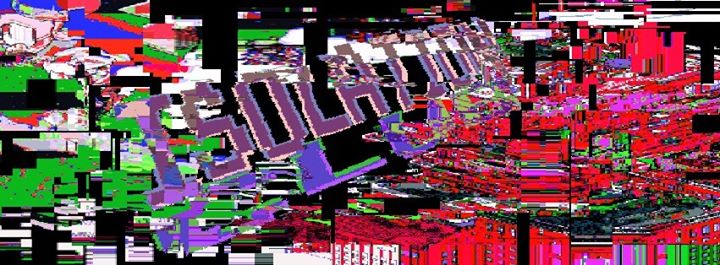sat 16.5. 18-02 (UTC+3)
https://fak.ovh
USE CHROME BROWSER + ENABLE FLASH
Detailed instructions below
DCOM
SUSKI
ROSTI
TOIMINTO
WORMBOY 89, live
JOONAS ALEKSI, ambient live
++
HOW TO:
1. Using Chrome, go to http://fak.ovh/ (it is already open to use)
2. Click "Register for free" to create your user account. There are no email checks, you can use a fake address. Click on "TO SWGBBO" button. The room links from the main page don't work.
3. ALLOW FLASH. This can be done by clicking on the lock icon next to the address bar in Chrome. Click "site settings", navigate to Flash and switch it to allow.
4. You can move the Youtube window from the border dragging it around the window. You can also minimize the window from the top bar. Youtube window will have live visuals on the event
5. You can edit your character's appearance by clicking on "Me" + "Clothes" in the bottom taskbar. In the same taskbar, click on "Rooms" to see the list of available rooms in the Isolation club. Click on a room's title to enter.
6. Walk around and get to know the rooms and objects in them. You can double click on certain objects to use them. There are also doors and teleports that will transport you to another room with a double click.
7. You can DANCE and do other stuff by clicking on your character. You can also edit your character's appearance from here.
8. Talk by typing your message in the box at the bottom of the screen.
9. Toggle music on or off and adjust the volume from the controls in the upper left corner.
If you encounter problems or have questions, feel free to post them here